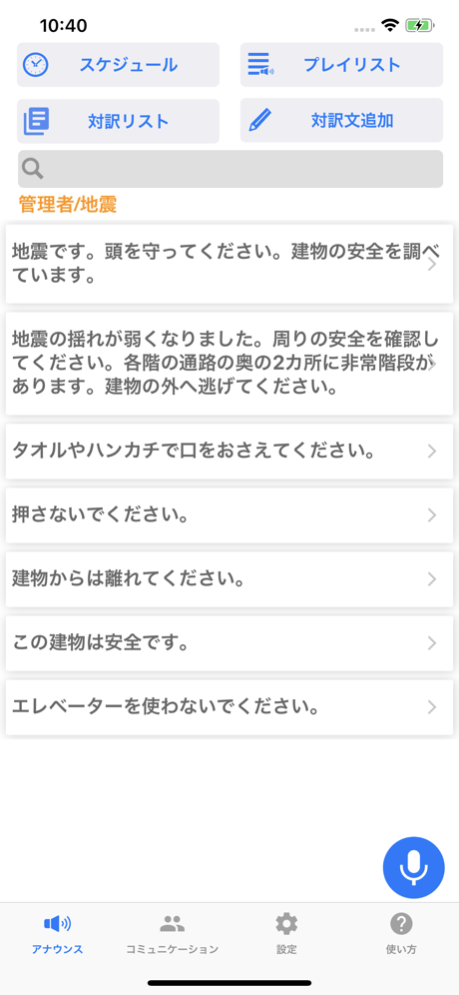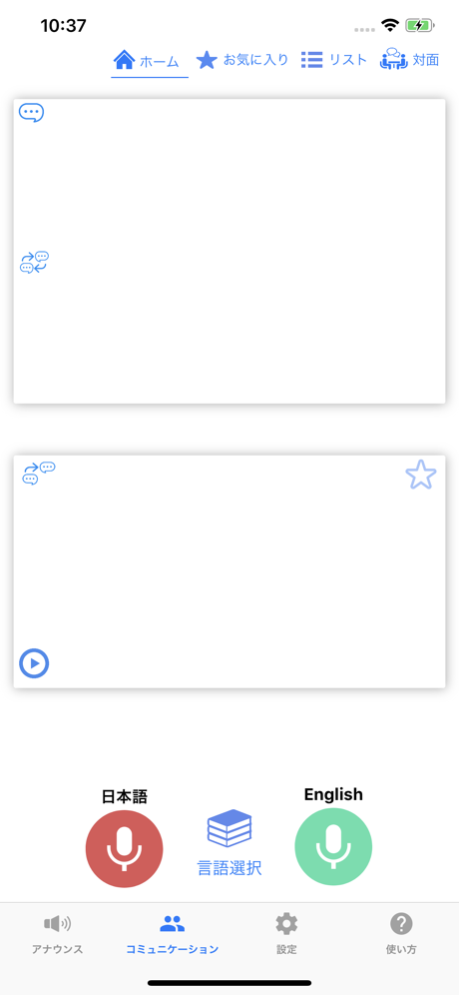AmiVoice TransGuide 5.3.2
Continue to app
Free Version
Publisher Description
AmiVoice® speech recognition will recognize Japanese and matches against its closest available translation in English, Chinese, and Korean. Therefore, a false translation is unlikely to appear for a paired translation. If the recognized sentence is not pre-included as a paired translation, then mechanical translation is used. The paired translation can be updated by uploading your own through our management page on the Web.
TransGuide is a hybrid service comprised of paired translation and machine translation
This application can be used as a multi-lingual announcement in station, airport, leisure facility and local government, or an emergency announcement in case of a disaster.
It can be used to support a staff (store, bus・taxi・train driver, each attendant etc) from inquiries by a foreign travelers toward a staff.
By registering paired translation beforehand, you can make announcements into each language without worrying about erroneous translation from a speech recognition result.
*Internet connection is not necessary for a paired translation function.
If the translation does not exist then mechanical translation is used.
*Internet connection is required for a machine translation. Please note that the machine translated result may be incorrect.
Words with high frequency such as location or time can be set as a tag.
The tag allows to minimize phrases that are displayed on screen allows for showing alternative translation.
You can use the application by installing it.
・Paired Translation: pair of pre-translated sentences between Japanese and other languages.
・Machine Translation: translating sentences that does not exist as a paired translation into other languages.
Jun 19, 2020
Version 5.3.2
New standalone speech recognition engine is upgraded.
About AmiVoice TransGuide
AmiVoice TransGuide is a free app for iOS published in the Office Suites & Tools list of apps, part of Business.
The company that develops AmiVoice TransGuide is Advanced Media,Inc. The latest version released by its developer is 5.3.2.
To install AmiVoice TransGuide on your iOS device, just click the green Continue To App button above to start the installation process. The app is listed on our website since 2020-06-19 and was downloaded 11 times. We have already checked if the download link is safe, however for your own protection we recommend that you scan the downloaded app with your antivirus. Your antivirus may detect the AmiVoice TransGuide as malware if the download link is broken.
How to install AmiVoice TransGuide on your iOS device:
- Click on the Continue To App button on our website. This will redirect you to the App Store.
- Once the AmiVoice TransGuide is shown in the iTunes listing of your iOS device, you can start its download and installation. Tap on the GET button to the right of the app to start downloading it.
- If you are not logged-in the iOS appstore app, you'll be prompted for your your Apple ID and/or password.
- After AmiVoice TransGuide is downloaded, you'll see an INSTALL button to the right. Tap on it to start the actual installation of the iOS app.
- Once installation is finished you can tap on the OPEN button to start it. Its icon will also be added to your device home screen.